* important subjects
- Before applying for withdrawal, it is necessary to submit identification information and other information and to confirm your identity.
- Before applying for withdrawal, all accounts must be turned off. If it is ON, you cannot withdraw.
1: Log in to My Page.
2: Click "Transfer"> "Withdraw" on the left menu.
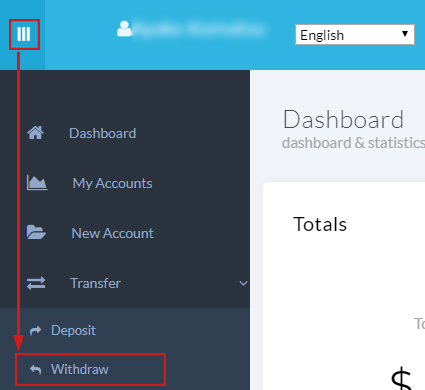
3:Currently, Please select your favorite withdrawal method.
- Bitwallet: You can withdraw via Bitwallet. Please refer to the withdrawal method (Bitwallet) for the manual.
- Bank Wire International: You can withdraw via bank (this page).
- Cryptocurrency: You can withdraw with Bitcoin, Ethereum, Litecoin, USDT Crypto. Please refer to the withdrawal method (Cryptocurrency) for the manual.
4: Bank Wire International: Withdrawing via bank
- Under Account, select the account from which you want to withdraw.

- Please select the currency to withdraw.

- Please enter the amount you wish to withdraw in the blank space on the right.
- Click the "Send" button.

- A withdrawal request email (subject; Withdraw request recieved.) Will be sent to the registered email address.
- I will do the withdrawal procedure.
- A withdrawal completion email (subject; Account request aproved.) will be sent to your email address.
- Click "My Account" on the left menu to check withdrawal.

- Please confirm that it was withdrawn from "Balance" or "Statement".

* Notes
- For withdrawals in non-operating currencies, the amount converted at the rate of the withdrawal date will be reflected in the account.
- Please check the payment method for each withdrawal fee.
- Deposit fees are deducted from the withdrawal amount.
- In addition to withdrawal fees, there may be bank fees, etc. of intermediate banks and remittance banks.
- We do not accept remittances to third parties to comply with anti-money laundering rules.
- The withdrawal of funds must match the name of the account holder. No withdrawals will be accepted except in the name of the individual.
- Please note that withdrawals via Bitwallet are limited to the deposit amount.

Comments
0 comments
Article is closed for comments.